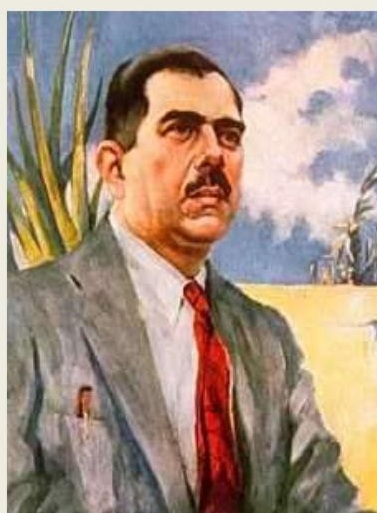By Claire Gibson from the April 2011 Edition
“If your caps lock ends up on in Word, is there any way to change a sentence from caps to regular without erasing and doing it again?”
Yes there is a keyboard shortcut that will change the case of text in your Word document. In fact, it is one of my favourite shortcuts.
Select the text whose case you want to change then press Shift+F3. Hold down Shift and press F3 repeatedly to cycle between lowercase, Title Case and UPPERCASE.
If you select an entire sentence (or several sentences), then the options are lowercase, sentence case and UPPERCASE.
This shortcut works in PowerPoint as well.
Download the full edition or view it online
Manzanillo Sun’s eMagazine written by local authors about living in Manzanillo and Mexico, since 2009