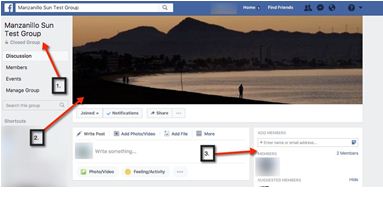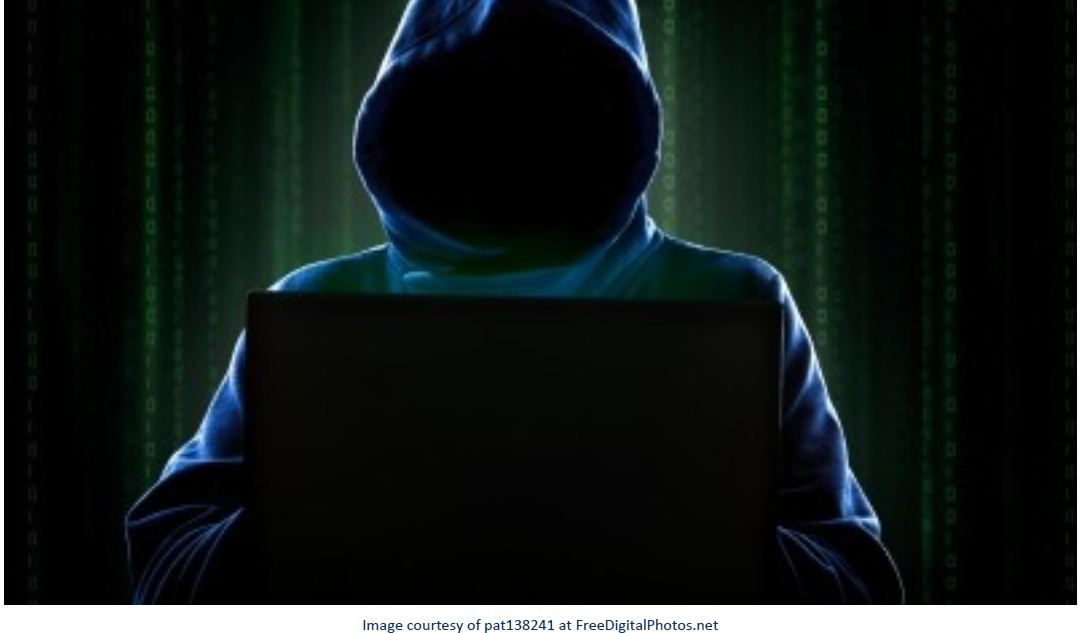By Señior Tech from the June 2017 Edition
Another way to protect your privacy on Facebook is to set up a group.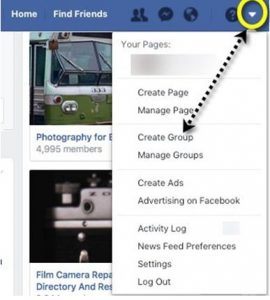
Select the down arrow from the main Facebook menu bar. Then click “Create Group” on the drop-down menu.
Groups are great for getting things done and staying in touch with just the people you want. Share photos and videos, have conversations, make plans and more.
- Name the group, something that is meaningful to you and your
- Invite at least one person from your current friend group. Once you have set-up the group, you can invite other friends. In this case, I have selected Manzanillo Sun Test Group.
- Write a few comments that explain the group to your invitees. Just a few sentences will suffice.
- To ensure privacy, select “closed group”.
- “Pin to shortcuts” will add this group to your shortcut group on the left-hand side of your Facebook home
- Click “Create” to produce your
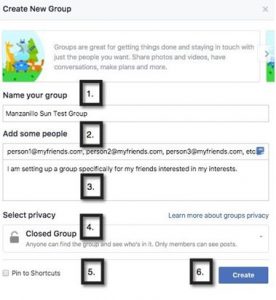 After “Create” is clicked, you will have an option to add an icon for your group.
After “Create” is clicked, you will have an option to add an icon for your group.
Either choose an icon or not, then click OK.
- Shows the name of your
- You can select a photo from your computer and it will display here.
- Shows the members in your group. You can invite other friends from the ADD MEMBERS
That is all that is required. The group is now live on Facebook. In the Closed Group scenario, others can request membership, but you have control to add that person or ignore.
Groups are a good way to self-promote or simply communicate with a group of friends without divulging your personal information. In this way, your personal Facebook account can be used for your closest friends and  family.
family.
On another front, the “WannaCry” ransomware attack mainly attacked computers running Windows 7 and older operating systems (OS).
If your computer is running one of these operating systems, please update your computer immediately. If you are unsure how to update your OS, go to Microsoft.com for information.
Download the full edition or view it online
—
Señior Tech is a technology addict that loves to share tips. He lives in Manzanillo full time and helps keep the community up on the latest tech tricks and toys.