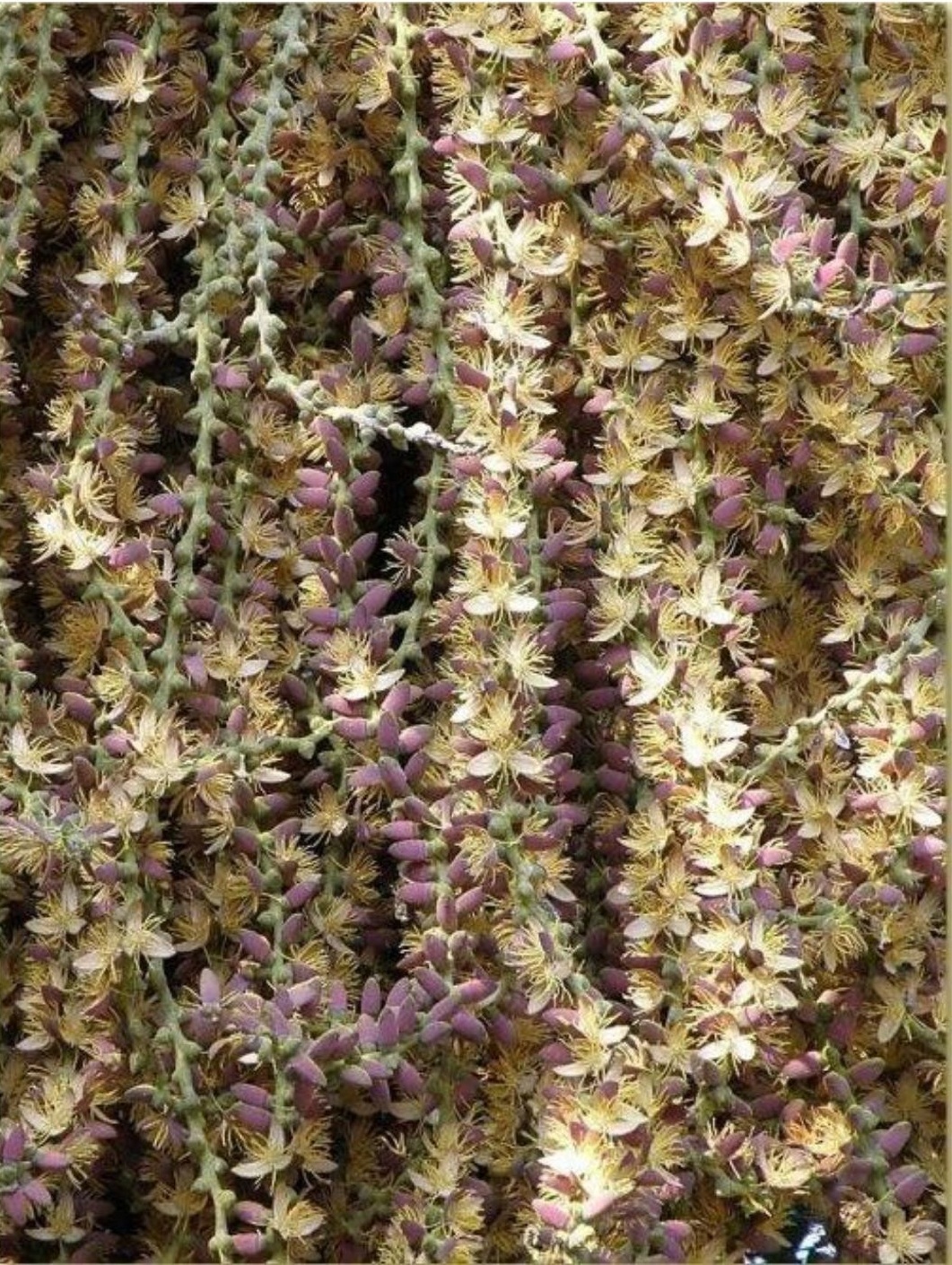By Señior Tech from the July 2017 Edition
If you have read and followed instructions to set-up your Facebook account detailed in the previous four articles, you are ready to explore.
articles, you are ready to explore.
There is, however, one other thing to inspect before your data and personal information are safe. In the Facebook universe, in addition to posting and staying current with friends and family, there are apps and games to entertain you, the user. They are time wasters, to be sure, but fun.
As the photo shows, there are all types of games available. This is a small sample of the thousands available.
The games are free, but usually have ‘in-game’ purchases for items needed to achieve game goals quicker. Facebook offers an option to keep your payment method on file; I do not recommend this, because if you inadvertently click ‘purchase’, you are billed.
After selecting a game, it will initiate the install to your profile. This is where you also must read the fine print. The game authors want as much information about you as they can get.
Make sure to read about what information they will collect before you agree. The ‘Candy Crush’ photo shows what information they will try to get you to freely provide. All they are entitled to collect is your public profile.
 As you can see from this screen shot, this game also wants your friend list and your email address. If you want to play this game, make sure to uncheck Friend list and Email address.
As you can see from this screen shot, this game also wants your friend list and your email address. If you want to play this game, make sure to uncheck Friend list and Email address.
If you do not uncheck, the game will constantly ask you to send items to friends, or worse, it will post game advertising to your friends’ feeds (your friends will probably not appreciate this and remove your posts from their feeds).
Each game app is different, so ensure you inspect the ‘Edit the info you provide’ on the game setup page (in the example, I have already done so, to display the screen shot).
If you want to check what information the Facebook apps you have installed are collecting, go to Settings.
Then select Apps to display the App Settings. Click on each of the apps to see what information that App is collecting. I recommend that only the Public Profile be checked.

I have found that even, though you have selected ‘not to share your friend lists’, the app will try to trick you into clicking your approval, so be wary and check your settings occasionally.
If you like to play games online, do so, but ensure your personal information is protected.
Download the full edition or view it online
—
Señior Tech is a technology addict that loves to share tips. He lives in Manzanillo full time and helps keep the community up on the latest tech tricks and toys.