By Señior Tech from the January 2016 Edition
As we humans live and transition closer to becoming fertilizer that feeds the daisies, we seem to resist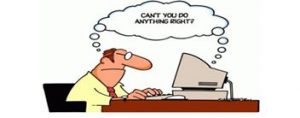 change. This is especially true when it comes to software updates for our computers, phones, tablets, televisions and pretty much any electronic device out there. The updates promise new features to make life easier, but sometimes the changes have the opposite effect and make it more complicated. Once we get things that work we do not want to retrain our brains.
change. This is especially true when it comes to software updates for our computers, phones, tablets, televisions and pretty much any electronic device out there. The updates promise new features to make life easier, but sometimes the changes have the opposite effect and make it more complicated. Once we get things that work we do not want to retrain our brains.
Technology engineers are tasked with making a better mousetrap so that their companies can lure us to buy the latest version of their devices. The hope is to make consumers feel last year’s models look obsolete, and that they cannot live without the new enhancements.
There are however other considerations to updating your devices, the main being security. In the 1990’s, or the dark ages of technology, Microsoft unleashed a computer operating system that was rife with security issues. Millions of computers were infected, their owners unaware they were infected. Microsoft now has a monthly update cycle to repair their software, and if your computer runs Windows, you should set your computer to update these patches automatically.
Apple, Linux, Google and other tech companies are continually providing patches to their software be it phone, tablet, or browser. My recommendation is to do the update as soon as it is available.
The only time you may want to wait on an update is when a company offers a major upgrade, such as Windows, MAC OS, IOS, or Android OS. Sometimes it is prudent to wait a week after these major updates are released to see the effects on current programs. The major upgrades usually require re-training, as they tend to have new features.
Download the full edition or view it online
—
Señior Tech is a technology addict that loves to share tips. He lives in Manzanillo full time and helps keep the community up on the latest tech tricks and toys.
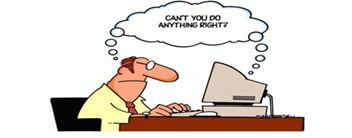

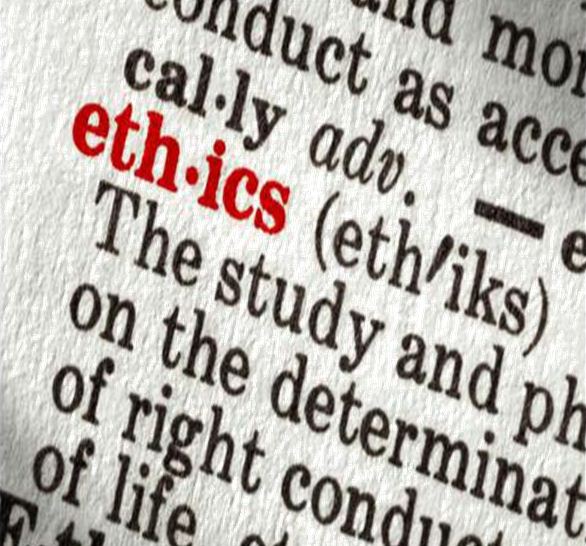
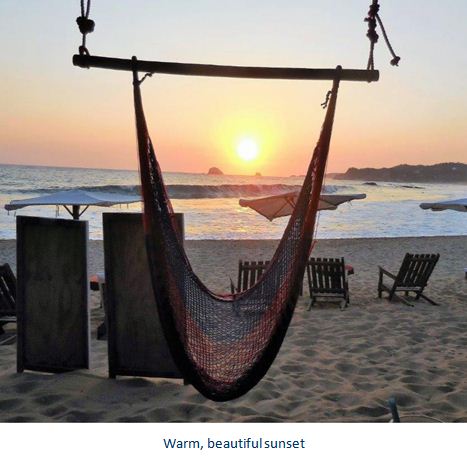

You must be logged in to post a comment.