By Señior Tech on the April 2021 Edition
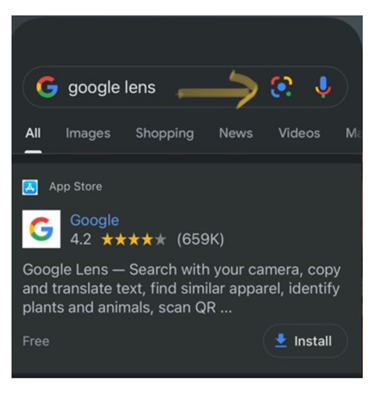 Do you remember a time when you needed to go to a library or reference book to get information? When my wife and I got our first iPhones, I would tease her and say “if only there was a way to find out”, then checked Google and did a search. That was over ten years ago.
Do you remember a time when you needed to go to a library or reference book to get information? When my wife and I got our first iPhones, I would tease her and say “if only there was a way to find out”, then checked Google and did a search. That was over ten years ago.
Google has a tool on their Google Browser (not Chrome) for both iOS and Android phones and tablets. It has been available for over two years and it has one big advantage over the text search. The phone’s camera becomes the input device.
The Google app is available on the Apple App Store for iOS devices and Google Play App Store for Android devices. Once the app is installed, click on the icon (see the graphic on the left, the arrow points to Google lens).
Google lens opens your camera. Find an item you want identified and click the camera shutter button.
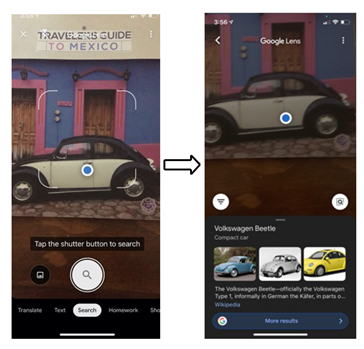 A number of links will be displayed below. You can even choose your category before you do your photo or search.
A number of links will be displayed below. You can even choose your category before you do your photo or search.
Click on one of the links that satisfies your search request and you are done. In this case, I had taken a photo of a magazine cover, but you can have it identify anything your camera is focused on.
If you are travelling (I wish) in a foreign country and a sign has information you do not understand, use Google lens. It will do the translation for you. If you see a dog and you want to know the breed, use Google lens.
Google lens is a free app. I recommend it to anyone who wants information from a search engine but may not know how to describe what they are seeing. For more information, visit Google Lens.
—
Señior Tech is a technology addict that loves to share tips. He lives in Manzanillo full time and helps keep the community up on the latest tech tricks and toys.



