By Manzanillo Sun Writer from the October 2014 Edition
 Recently there was a story about some young starlets who had their cloud accounts hacked. Apparently they had taken photos of themselves sans apparel and foolishly uploaded them to their online “cloud” accounts. There is speculation whether they inadvertently gave their credentials to the hackers or that their passwords were so easy to guess, the hackers were able to access the girl’s accounts. In either case, there are ways anyone using the Internet can protect themselves from either of these security risks.
Recently there was a story about some young starlets who had their cloud accounts hacked. Apparently they had taken photos of themselves sans apparel and foolishly uploaded them to their online “cloud” accounts. There is speculation whether they inadvertently gave their credentials to the hackers or that their passwords were so easy to guess, the hackers were able to access the girl’s accounts. In either case, there are ways anyone using the Internet can protect themselves from either of these security risks.
If you receive an email or phone call from your bank, credit card company or any other merchant requesting your login credentials ( login name, and password ); do not provide the information. It is 100% sure to be a fraudulent request. Financial institutions and honest merchants do not make these type of calls. If you want to be sure, you can contact them by calling their posted phone number on the back of your bank or credit card; never call back to a number supplied by the person requesting your credentials.
The other type of security risk is a weak or easy to guess password. Many people use the same password for all their logins; and usually they are easy to guess or crack. The solution will cost a few dollars, but it is a small price to pay for the protection and peace of mind.
Password Managers can solve the security risk due to weak passwords.
LastPass https://lastpass.com/
LastPass is available in two versions; a free version and a Premium version ($12.00 USD per year). The free version works on MAC OS, Windows, and Linux. The premium version adds mobile devices to the mix including Smart Phones and Tablets.
I had intended on doing a review of a number of Password Managers but PC Magazine on August 22, 2014 did it for me. You can compare various products by clicking on the following link:
http://www.pcmag.com/article2/0,2817,2407168,00.asp
My recommendation is to use the free version of LastPass if you only use a computer, and the LastPass Premium version if you also use tablets and/or Smart Phones. If you read the review in the above link, there is an 18 page slideshow, showing some of the interesting features in LastPass. The greatest advantage of a password manager is that you only have to remember one password; the password for your password manager. The password manager will generate a complex and unique password for every site for every site that you visit.
I personally use 1password as a password manager, but if I had not paid over $70.00 for the computer and IOS versions, I would be tempted to switch to LastPass.
If you employ the security measures in this article, I can promise your nude selfies will not be posted online, unless you post them yourself.
Download the full edition or view it online
Manzanillo Sun’s eMagazine written by local authors about living in Manzanillo and Mexico, since 2009
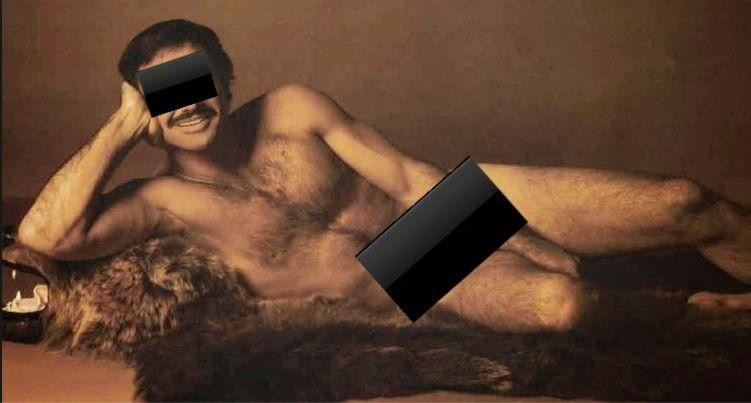




You must be logged in to post a comment.