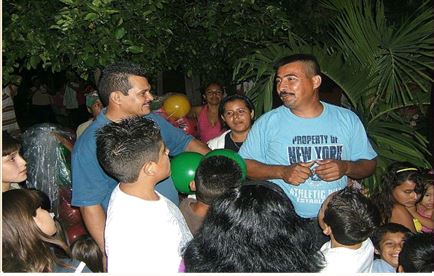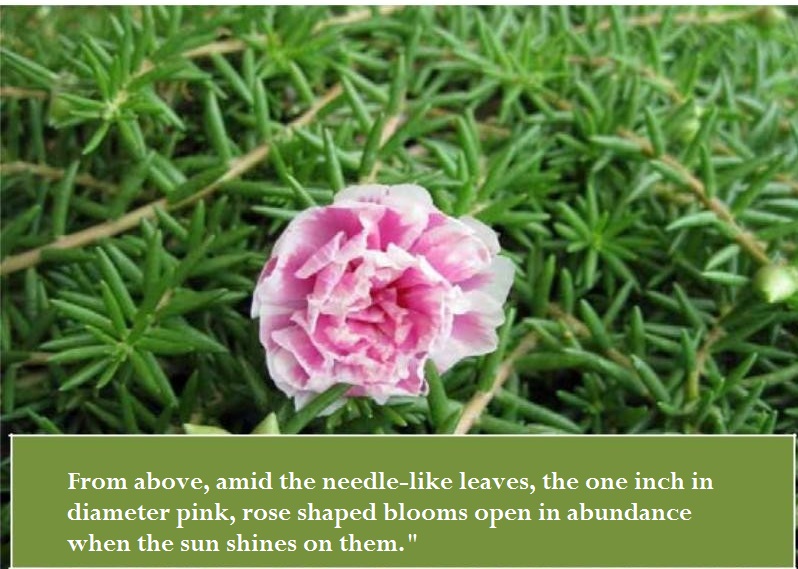By Vivian Molick from the December 2010 Edition
Are you familiar with the ‘Adobe’ family? No, I don’t mean a family that makes the sun-dried bricks made in Mexico;
I’m talking about the company (Adobe Systems Incorporated) that makes software products. Do you know the difference between the different products Adobe makes and what they do? I am going to attempt to explain those differences as simplistic as possible.
Adobe Systems Inc. produces many different software programs, such as: Adobe Acrobat, Adobe PhotoShop, Adobe Reader, Adobe Shockwave Player, and Adobe Flash Player, just to name a few.
First, there is the full-featured Adobe Acrobat. It is a software program that you create and edit PDF files (Portable Document Files) in which you can include presentations, proposals, training materials, and create rich interactive media. You can rapidly combine audio, video, screen recordings, slides, and much more. PowerPoint slides can quickly be transformed into compelling interactive presentations. It is possible to convert existing forms to fill-able PDF forms with intelligent form field recognition, or design them yourself using included templates or from scratch.
So now you’re probably saying, “Why the heck would I need these PDF files”? Well, PDF files are the global standard for capturing and reviewing rich information from almost any application on any computer system and sharing it with virtually anyone, anywhere. The PDF files can be viewed on almost any platform, including Windows, Mac OS, and mobile platforms such as Android. They are very secure files that individuals, businesses, and government agencies around the world have come to trust and rely on. There are more than one billion PDFs in existence today and over 150 million PDF documents publicly available on the web. These files look exactly like the original documents and preserve all text, drawings, multimedia, video, 3D, maps, full-color graphics, photos, etc. regardless of the applications that were used to create them even when compiled from multiple formats into a single PDF Portfolio.
Secondly, there is Adobe Reader, which is the tool for opening and viewing PDF files that were created in Adobe Acrobat. It is downloadable from the Internet for free (http://get.adobe.com/reader/). It can be used to view, print, and manage PDFs. After opening a PDF file in Reader, there are a variety of options that can be used, such as: finding information in the PDF, fill in and save forms and then electronically submit them online (even on mobile devices), sign a PDF (you assure the sender that the PDF reached the intended recipient), and, although you can’t create PDFs in the Reader, you can create a PDF online at
Acrobat.com, plus more.
Thirdly, there is Adobe Flash Player. It is a cross-platform browser-based application (software) that is installed as an add-on to your Internet browser (a virtual machine used to run the Flash files) that delivers a very strong/secure viewing of online animations and videos made with Adobe Flash (the program that authors the videos and animations). The Player can be added to almost any Internet browser, although, Google Chrome has integrated the Flash support into the Chrome browser directly. There is also a free version of this online at the Adobe downloads web site (http://get.adobe.com/flashplayer/).
The Fourthly, there is also Adobe Shockwave Player. This player has allowed 450 million people to access some of the best the web has to offer, such as: 3D games and entertainment, interactive product demonstrations, and online learning applications. Shockwave Player displays web content that has been created by Adobe Director. Again, this also has a free version to view Shockwave files at Adobe’s site (http://get.adobe.com/shockwave/).
Adobe also has programs for developers to use HTML, JavaScript, Adobe Flash Professional software, and ActionScript to build web applications that run as stand-alone client applications without the constraints of a browser. They also have programs for photo editing, like; PhotoShop (a full-fledged version of a program for photo editing that has unending capabilities and a very high learning curve) and the condensed version as PhotoShop Elements photo editing program (it also has boundless capabilities and a slightly lower learning curve… this author can only get through learning the ‘Elements’ version and Adobe seems to come out with a newer version of that before I can fully learn the version I’ve got).
As you can see, there are many descriptions of the word
‘Adobe’. I have only covered a small portion of possibilities here, including the programs that most of us have probably heard of but may not have understood what they did. Hopefully, you now have a clearer idea/vision of what these different programs of Adobe do and how some of these pertain to your Internet browsing experience.
Note: All or most of the free versions of the players/reader are usually already installed on all newer computers. Most web sites that would use any of these programs would also likely provide a link to Adobe’s website to download them if they detect that you don’t have it on your system (which you would be able to tell because you would not be able to open any of these files). If you do not already have them installed on your computer, you can also use the links provided above.
“Tell me and I forget. Teach me and I remember. Involve me and I learn.” – Benjamin Franklin
Download the full edition or view it online