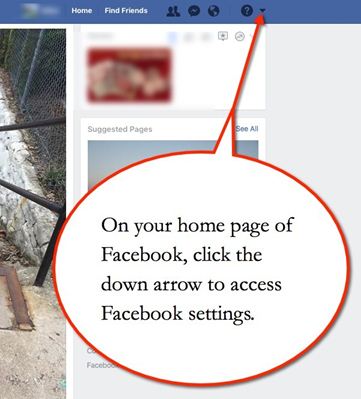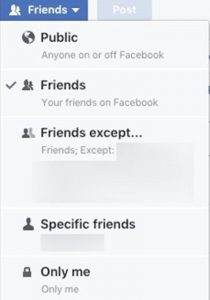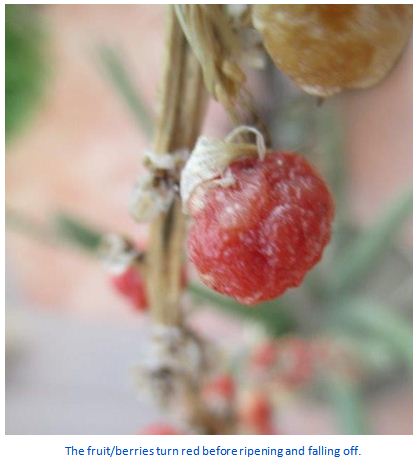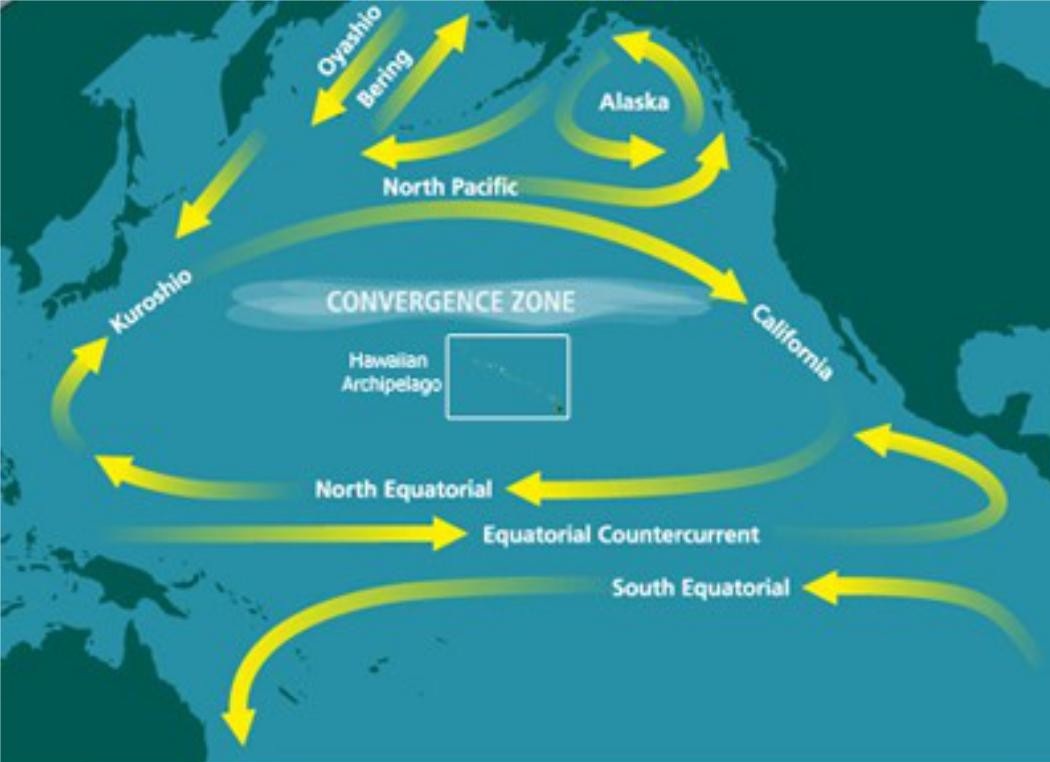By Señior Tech from the April 2017 Edition
If you are new to Facebook, or a long-time user, there are several privacy settings you should consider. 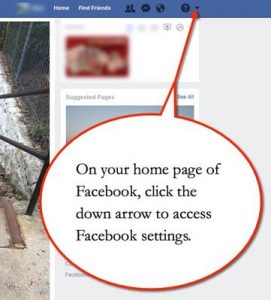 Click on the down arrow and then select Settings from the menu choices to access General Account Settings.
Click on the down arrow and then select Settings from the menu choices to access General Account Settings.
These settings determine who can see what you post, who can contact you and who can access your email and phone number. To make changes to the settings, click on edit and drop down offer choices. My recommendation is to select the set- tings displayed on the above graphic.
I have set who is able to see my future posts to “friends”, but if you wish to further limit who is able to see what you post select one of the other choices from the drop-down menu.
The “Friends except…” setting eliminates some friends that you select from viewing your new posts.
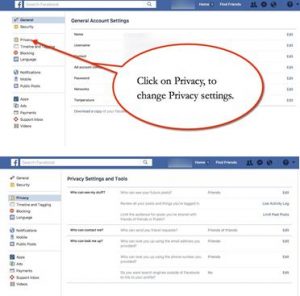 “Specific friends” (the same as the option above, but is inclusive rather than subtractive) only allows friends you select to view new posts.
“Specific friends” (the same as the option above, but is inclusive rather than subtractive) only allows friends you select to view new posts.
The “Only me” setting limits your post to you only. (this is helpful for making a personal journal)
If you are a long-time Facebook user, you can change the designation of older posts. This is handy if your future employer wants access to your social media accounts, prior to employment.
By clicking on the Limit Old Posts button, you can select from the list above, to determine which friends can view your old posts.
The last item, allow “search engines outside of Facebook to link your profile” should be set to NO, unless you want your personal information open to the world.
If you set your privacy settings as I have recommended, you can expect your information and postings to be viewed only by the friends you select.
My next article will address Facebook user profiles.
Download the full edition or view it online
—
Señior Tech is a technology addict that loves to share tips. He lives in Manzanillo full time and helps keep the community up on the latest tech tricks and toys.