By Señior Tech from the September 2014 Edition
My last column dealt with protecting your privacy on Facebook. This month I will discuss some of the inner workings of this social media website.
Photos – We have photos! In this digital age, we can take as many photos as we like without worry about film or processing costs. Facebook offers a one stop venue to upload photos and share them with friends.
It is actually very easy to upload photos from your computer to Facebook.

Login to Facebook and look for a box like the one above. Click on the Add Photos/Video link.

Click on either of the two buttons; Upload Photos/Video or Create Photo Album. A window on your computer will display (choose the folder where your photos are stored).
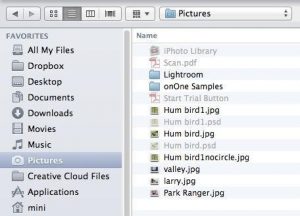
In this example I am selecting the Hum bird.jpg file. On the next screenshot you can see that you can provide information about the photo.

Click the Post Photo button, and the photo will now upload and display on your Facebook page.
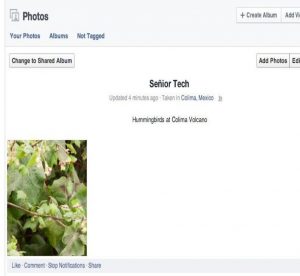

The above graphic shows the post with a comment from a friend.
If you look closely at the above posting, there are three actions that are available. Like, Comment, and Share are three of Facebook’s social networking tools.
The Like link/button indicates that you are endorsing the post or product. If you have set your privacy settings properly, this may not be an issue; however it is possible that by linking a company or product, you may start to receive offers and discounts from that company. If you do not want these, you can unlike the company or product at any time in settings.
The Comment link lets you post a message to your friend. A word of caution here; depending on your privacy settings, everyone who you have selected to see your posts will see the message. If you want your message to be private, do not post a message here. Instead, click on your friend’s Avatar (photo) and you can send a message. If they are online, a green dot with WEB will be displayed; you can now have an online video call (similar to Skype). This option will display an install dialogue the first time you attempt to use this feature.
The Share link allows anyone who has access to your posts to be able to post your photo or video on their timeline.
If you explore the rest of the Facebook page you will find there are numerous games and applications that are free for your use. Be warned, these can be addicting!
There are a number of features available that I have not covered; but if you have set your privacy settings as I have recommended, then explore the site. If you have any questions, send an email to techguy@senortech.ca and I will be happy to respond.
I recommend you read my August 2014 article to set your privacy settings before using Facebook.
Download the full edition or view it online
Manzanillo Sun’s eMagazine written by local authors about living in Manzanillo and Mexico, since 2009


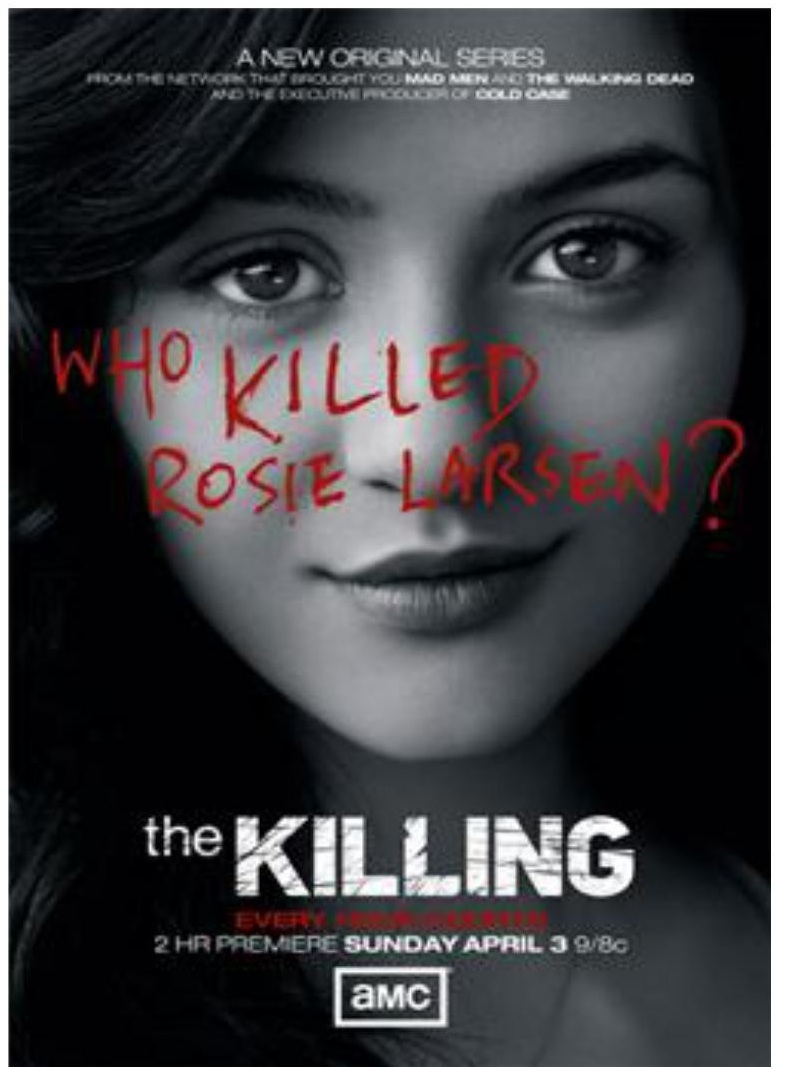


You must be logged in to post a comment.