By Manzanillo Sun Writer from the October 2015 Edition
 If you have been using a PC computer for any length of time, you know that Microsoft usually releases their Windows operating system (OS) to market every 2-3 years. The operating system’s main task is to act as an interface between the user and the computer. More specifically, provide access to the users’ files. The OS sets up folders to stores files, open/save them and a search method to locate those files later. The OS has evolved to allow the user to configure many aspects of the interface such as appearance, file handling and access to other peripherals (printers, scanners, extra monitors).
If you have been using a PC computer for any length of time, you know that Microsoft usually releases their Windows operating system (OS) to market every 2-3 years. The operating system’s main task is to act as an interface between the user and the computer. More specifically, provide access to the users’ files. The OS sets up folders to stores files, open/save them and a search method to locate those files later. The OS has evolved to allow the user to configure many aspects of the interface such as appearance, file handling and access to other peripherals (printers, scanners, extra monitors).
In the early days of the PC, the OS only provided access to files to one user or maybe a few family members. When the internet became accessible to everyone, security became a major issue. Now the OS has to prevent non authorized users from accessing personal data. In addition to file handling, the OS developed another and very important component, security. Every month the OS is updated to add addition security features designed to prevent unauthorized access.
The OS is not very sexy, but it is meant to make the computer easier to use. Which is why when Microsoft introduced Windows 8, I was disappointed. The company changed the OS so radically, that the user had to completely relearn all aspects of file management and accessibility. Windows 7 was a very stable and efficient OS, so I reverted.
Microsoft on July 31, 2015 introduced Windows 10 (I guess they forgot that 9 comes after 8). This upgrade is offered at no charge to any user that has Windows 7 or higher installed. The new Windows is geared towards touch screens, but is still usable by those of us using keyboards and mice. Security is built-in, but if you like to pay for malware detectors, you can still do so. If your computer has a touch screen, then you can simply touch any of the tiles to open apps or move around the OS as you would by using a mouse.
Microsoft has built a store within the OS so if you wish to increase your productivity or play new games, you can purchase and install applications immediately. There are also free applications available.
The Windows 10 browser has a number of new capabilities aimed at sharing information with friends.
If you currently use Windows 8.0 or 8.1, this is a no brainer upgrade. If you are using Windows 7, I still recommend the upgrade; but if you don’t like change, I recommend that you play on a demo computer to see if you think the new options will be useful before upgrading. The major advantage to the upgrade will be security. There are many new features that I think most users will like, the best is the price; Windows 10 is free until July 2016 for those with Windows 7 or 8.1. To get the free upgrade, go to http://windows.microsoft.com/en-ca/windows/downloads or click the link. I should warn you that the file is 3 GBs and may take a while to download.
Download the full edition or view it online
Manzanillo Sun’s eMagazine written by local authors about living in Manzanillo and Mexico, since 2009



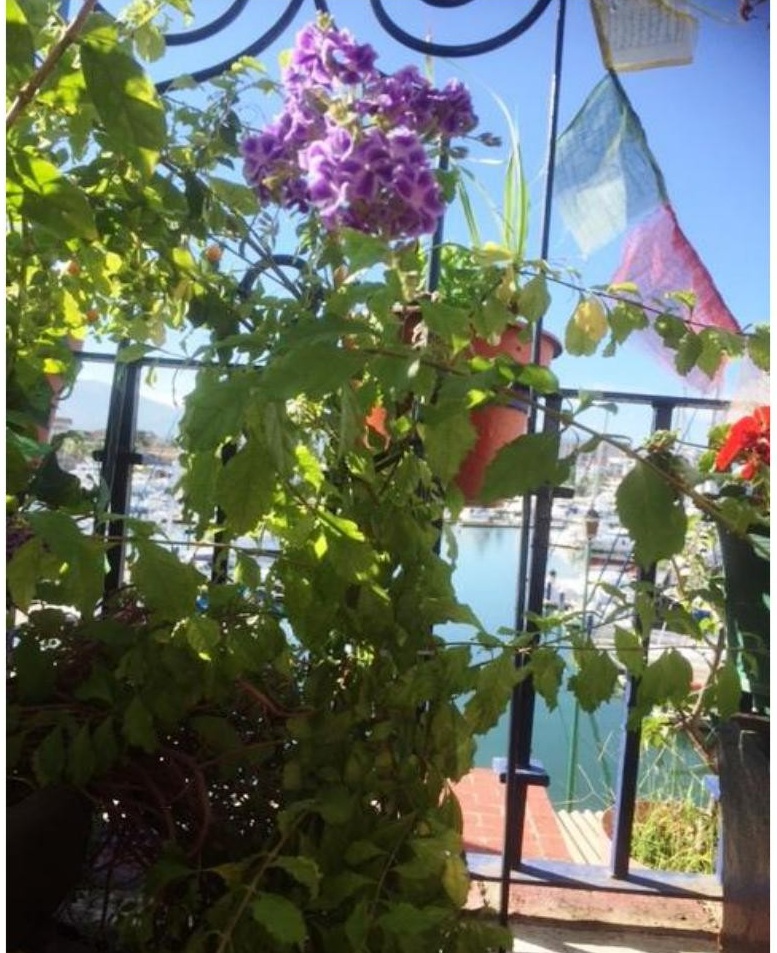
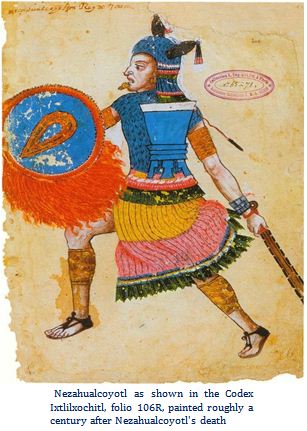
You must be logged in to post a comment.