By Manzanillo Sun Writer from the November 2014 Edition
I have friends that take many photos but they store them on the memory cards that came with their camera. This is not a good thing for a number of reasons; first and foremost, their camera may disappear with all their photos lost forever. Memory cards are prone to failure, which also means lost memories.
To avoid these issues, I recommend saving the photos to you computer. Most cameras come with a cable that will connect the camera to one of the USB ports on the computer, or you can purchase an inexpensive card reader that can transfer the photos from the memory card to your computer.
There are a number of photo editing software programs available for all computer. I will concentrate on the PC and MAC. Most of these programs are available in either platform.
The first item of importance for a photo editing software app is importing the photos from the memory card to the computer. After the import, organization is also very important; it should be easy to locate the photos on your computer once loaded. The next process, photo editing and enhancement for either print or slide show should be intuitive and easy to use. The output process should universally format the photos so they can be printed, shared, or included in a presentation.
The instructions for importing photos into the programs are pretty similar and usually handled by your Computer’s Operating System. Organization of the photos varies by App. Photos can be sorted by a number of methods; date the photo was taken, Facial Recognition (you can tag a person and when selected, all photos of that person are displayed), and Location (you can tag photos with a location and all photos taken at that location will display some cameras and smartphones have geotagging built in and will automatically have location information tagged) being the most appealing.
Once the photos are loaded on the computer you can enhance the images for display and printing. One feature that will improve most photos is red eye reduction.
This usually occurs when a photo is taken at night and the camera’s flash is used; the flash illuminates the subject’s retina and the reflected light discolours the eyes to a red hue.
Original Photo
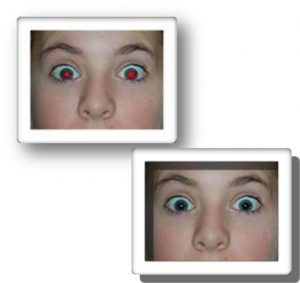

The red eye photo is one that I found on Google. I removed the Red Eye and in the next photo I enhanced the photo by using a soften filter to clean up the blemishes. It took between 5-10 minutes to do all the processes.
The next series of photos show what can be achieved with the use of editing tools found in image editing software. I took the original photo many years ago at the Devonian Gardens, near Edmonton.

To complete the illusion, I modified the photo to remove the shadow in the water.
To give the photo some mood, I used a vignette filter.

The photo to the left is the original, the one below, retouched. In all it took less than 10 minutes to fix the photo. It is like having your own photo studio.
This article shows a few things that can be achieved using Photo Editing software. Fortunately there was a review of the top ten paid Apps for both Windows and MAC platforms at Photo editing software – toptenreviews. (Some of these Apps let you trial their software before purchase)
There are a few free Apps:
AutoDesk Pixlr – Available for both MAC and PC. You can try a web browser version before download.
Google Picassa – Click on the link and you are taken to the software download for your computer.
There are plenty of other free Apps, but I think these are the best. Use them if you are reluctant to spend money on a paid App. They can do some simple fixes but do not have the tools offered in the paid Apps. If you find these limiting consider reading the top ten reviews then take advantage of the full-featured trial.
Oh and one last thing, REMEMBER TO BACKUP YOUR COMPUTER!!!!
Download the full edition or view it online
Manzanillo Sun’s eMagazine written by local authors about living in Manzanillo and Mexico, since 2009





You must be logged in to post a comment.