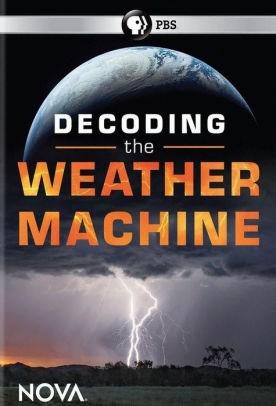By Señior Tech from the December 2018 Edition
If your residence is constructed with thick brick walls, or spread out over a great area, you may notice locations where your Wi-Fi signal is either weak or non-existent. These are called deadzones and can be annoying when you just want to cruise down that information super highway that we call the internet.
Since we bought our condo in Manzanillo many years ago, I have been working hard to find a solution to eliminate those deadzones. I have installed range extenders, additional routers and a number of other network devices to ensure we had fast internet in all our usable living spaces (yes including the baños). I found using different solutions introduced other issues that were less-than-perfect. In fact, they became annoying.
In one configuration, I installed a hardwired router as an extender, but it slowed internet speed in half and kept knocking my Sonos speakers off the network. But, at least, we had internet in all areas. I just had to occasionally reset the Sonos network configuration to locate the speakers.
That is until I decided to try a relatively new network technology called “whole home mesh Wi-Fi”. Unlike range extenders that have inherent shortfalls, a mesh system takes over the distribution of Wi-Fi from the internet provider’s router.

The system I chose has three devices to distribute the Wi-Fi throughout our condo. The first device is connected to the ISP’s modem (in my case, Telmex) and the other two devices (nodes) sync to the first device (router) wirelessly. The second and third nodes are set in place to provide the best coverage. The devices have ethernet output ports that can be used to connect to devices with an ethernet cable (this provides the best possible throughput). The product advertises coverage for a 6000 sq. ft. house, but this will be less if your domicile is of concrete/brick construction.
The mesh Wi-Fi units are controlled by a smartphone or computer. Set-up was relatively easy as the step-by-step instructions were displayed on my phone. The set-up took about 15 -20 minutes, and the system was fully operational.
The big advantages of mesh Wi-Fi versus the use of wireless extenders:
- does not require changing settings, once logged in, surfing the web continues throughout the house seamlessly
- Tri-Band Wi-Fi system provides 100% wireless coverage throughout your home by creating a high-range, mesh network only requires one login / password as the nodes connect to each other using a single SSID (in layman’s terms an SSID is a name for the Wi-Fi network) and password
- connect legacy devices through the wired ethernet ports
The phone app allows additional configurations including:
- a guest account (this is a good way to let guests use your Wi-Fi but not have access to your network). You can easily change this password if someone starts abusing your generosity.
- parental controls that allow you to set controls on individual devices. For example, you can set any or all devices to have access to the internet at certain times. You can set a child’s iPad to only have access to the internet from 4 – 9 pm weekdays and all access on weekends. Other users are not affected.
I have noticed a significant positive difference to the speed I achieve wirelessly on my devices and I have full speed throughout the condo as well as by the pool. I no longer have to login to different Wi-Fi access points, and my Sonos speakers never lose their configuration settings due to conflicting Wi-Fi signals.
Wi-Fi mesh systems are a bit more money than a router/ extender configuration but, if you want to have seamless wireless internet, it is worth it.
If you have a small residence and the ISP’s Wi-Fi router provides total coverage, then a Wi-Fi mesh system is not required. On the other hand, if you experience deadzones, Wi-Fi mesh is the best solution.
I am listing a few Wi-Fi Mesh systems for your information:
- TP-LINK Deco M5 AC1300 Whole Home Mesh Wi-Fi
- ASUS Lyra AC2200 Whole Home Mesh Wi-Fi System
- Linksys Velop Wireless AC6600 Whole Home Mesh Wi-Fi
- System
- NETGEAR Orbi AC2200 Whole Home Mesh Wi-Fi System
Send your questions or suggestions about technology topics or issues to
Señior Tech at seniortech@manzanillosun.com
The full edition or view it online
—
Señior Tech is a technology addict that loves to share tips. He lives in Manzanillo full time and helps keep the community up on the latest tech tricks and toys.