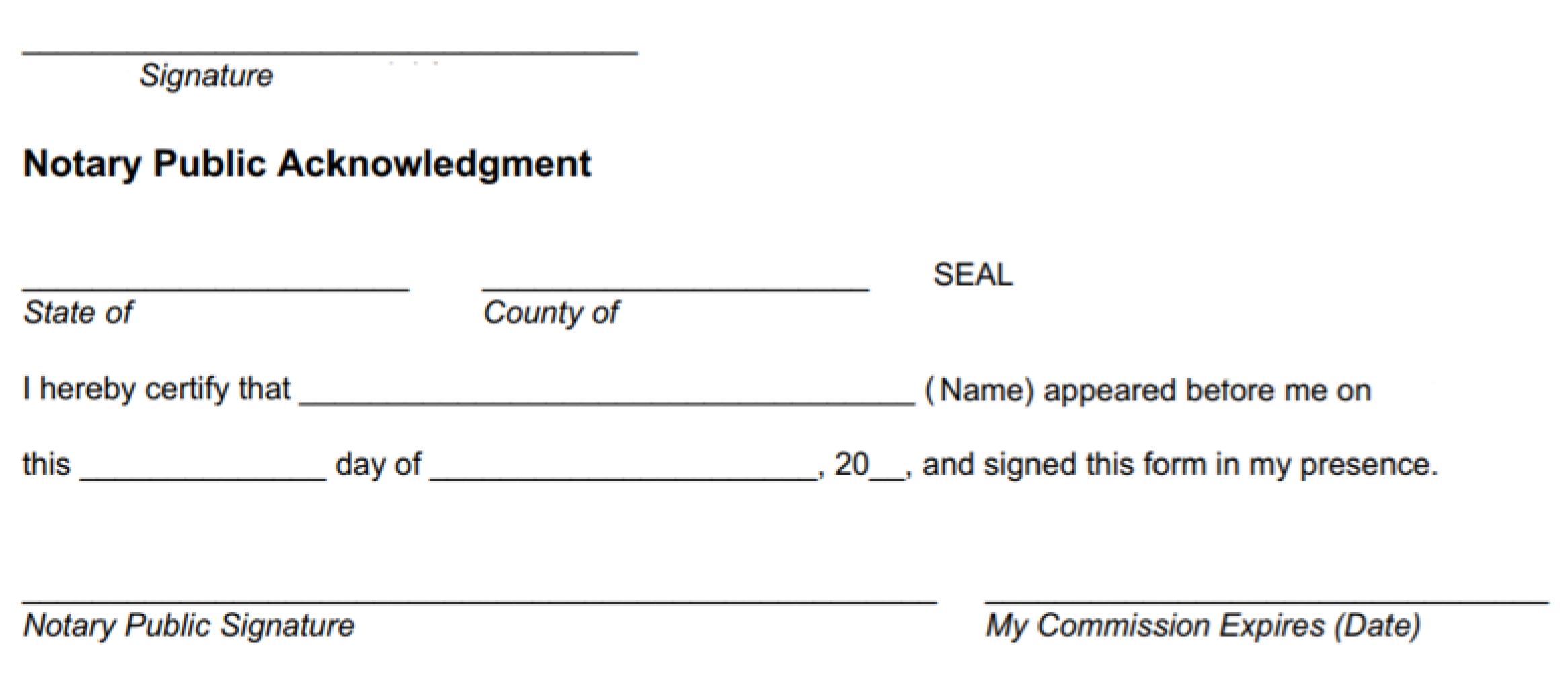By Terry Sovil from the November 2018 Edition
If you live in Mexico year-round, or are here during the winter months, you may have had a need for a Notary Public from the USA. Your only option, from what I’ve seen, is to journey to Puerto Vallarta or Guadalajara to visit a USA Consulate.
From what I understand, there are notaries in Canada, but they are lawyers. The folks in the USA apply in their home state and receive a number, and the required equipment, to observe signatures and then notarize a document. Ontario does allow individuals to become commissioners of affidavits and declarations but their powers are limited, much like in the USA.
My need for a notarized document had already been delayed 8 months due to Notary Public requirements. After several online “chats” and calls to the Human Resources department of this company back in the USA, it seemed the only option I had was to visit Puerto Vallarta or Guadalajara. It really upset me. Then I was advised of a pretty new option that did, in fact, work for me. It is a notary session online!
You are able to connect with a live Notary Public via your computer (desktop or laptop), tablet or phone! You can find these sites by simply searching for “Online USA Notary”. I found one called “Notarize” and gave it a try. After going through the process, I looked at some of the others and they are all pretty much alike in their process. Understand that you must be a USA citizen, have a social security number and the document is one that will be used only in the USA. You could not notarize a Mexican document this way.
This is how it works. You connect to the internet on the device you plan to use. The device must have the ability to transfer files, allow a visual session with your webcam and have a microphone / sound. A tablet or phone can be either Apple (iOS) or Android. You will need to download an app for those devices. Right now, most of these online Notaries are working from the state of Virginia. They have a huge list of documents they can handle online.
- Put the document where you can quickly get it and upload it – like your desktop
- Connect with the Notary Public website
- The company recognized that I was NOT in the USA and asked specifically if this document was for use in the USA only
- I sent a note explaining what the document was, and in fact, all the company needed was assurance that it was a real document, licensed Notary Public, in the USA, working on a document that would only be used in the USA
- I was prompted to upload the document
- Then they asked for some information from me:
- The last 4 digits of my Social Security Number
- Full name (first, middle, last)
- Current address (I keep a USA domicile in TX where I am registered to vote and have a mail forwarding service)
- Date of birth
- Then I had to answer 5 questions within 2 minutes. These questions were like a list of addresses where I might have lived, information about a certain car I owned etc. They are able to really dig into various databases to come up with questions only you can answer. One had no answer that was correct, so I selected none and moved on. I passed.
- Next, I had to have 2 ID’s available, so I selected my USA driver’s license with the current mailing address and my passport
- You hold ID documents up to the webcam for both sides of the card and the two pages from the USA passport You click “OK” for each photo taken to approve it
- Next, the live notary comes online and your web conference begins
- She asked if I had read the document, understood it and agreed with it
- She asked if I was being forced to sign this document
- She presented a list of fonts that were filled with my name for my signature, I chose one
- Next, she completed her section of the form (see sample form below)
- All of this is captured on video and sound; the ID pictures, the documents, the signatures and the conversation
That was it. She thanked me, I thanked her and the web conference ended. I was then presented with an option for payment. This one was $25.00 paid via credit card. Pretty much signed and notarized in about 10 minutes! Done!
After the payment and some internal processing, your
notarized document is available for you to download. I immediately got it
uploaded to the company that needed it. It was exactly what they wanted to see,
no problems. So it saved me a lot of time and grief.
It may be helpful to have a scanner or printer, depending on Below is a sample of a typical document to be notarized. I’ve what you need to do, but you can visit Office Depot for sup- only included the portion that the Notary Public cares about, port there. Folks in the USA can also use this. No need to go the first signature line is for your signature. The Notary will take hunt down a Notary Public! the digital signature you chose and insert it. The seal is where the Notary digitally inserts his/her seal, signature etc.
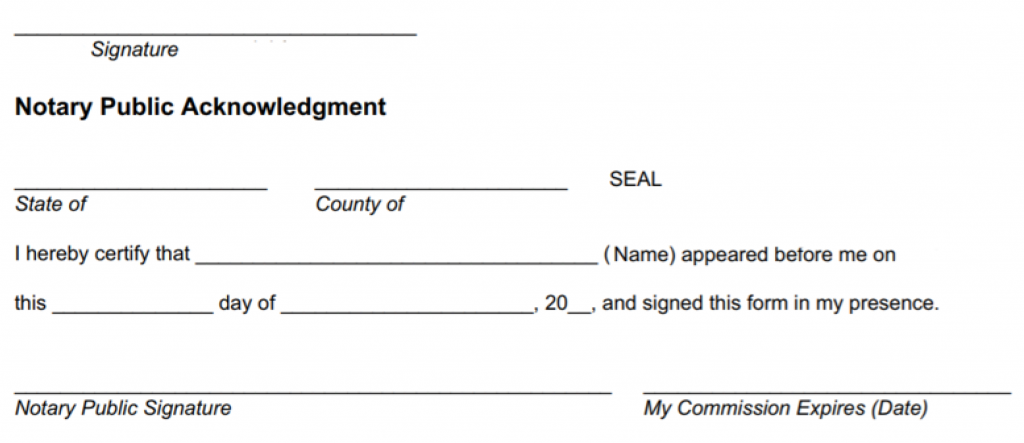
The full edition or view it online
—
Terry is a founding partner and scuba instructor for Aquatic Sports and Adventures (Deportes y Aventuras Acuáticas) in Manzanillo. A PADI (Professional Association of Dive Instructors) Master Instructor in his 36th year as a PADI Professional. He also holds 15 Specialty Instructor Course ratings. Terry held a US Coast Guard 50-Ton Masters (Captain’s) License. In his past corporate life, he worked in computers from 1973 to 2005 from a computer operator to a project manager for companies including GE Capital Fleet Services and Target. From 2005 to 2008, he developed and oversaw delivery of training to Target’s Loss Prevention (Asset Protection) employees on the West Coast, USA. He led a network of 80+ instructors, evaluated training, performed needs assessments and gathered feedback on the delivery of training, conducted training in Crisis Leadership and Non-Violent Crisis Intervention to Target executives. Independently, he has taught hundreds of hours of skills-based training in American Red Cross CPR, First Aid, SCUBA and sailing and managed a staff of Project Managers at LogicBay in the production of multi-media training and web sites in a fast-paced environment of artists, instructional designers, writers and developers, creating a variety of interactive training and support products for Fortune 1000 companies.